Swamp Boat
Sofie has found crocodile eggs! Could there be crocodiles nearby?

Prepare
- Review the Swamp Boat lesson in the LEGO® Education SPIKE™ App.
- If you feel that it would be beneficial, pre-teach these related vocabulary words: content, modifications, notify, observe and predict.
- Consider the abilities and backgrounds of all your pupils. Differentiate the lesson to make it accessible to everyone. Please refer to the Differentiation section below for suggestions on how to do this.
- If time permits, plan and facilitate the maths extension. Please refer to the Extension section below for further information.
Engage
(Whole Class, 5 Minutes)
- Facilitate a quick discussion about modifying an existing object to achieve a goal.
- Talk with your pupils about needing to see what is under the water.
- Ask questions like these: What could you change about your eyes in order to make it possible to see under the water? What would you need?
- Introduce your pupils to the story’s main characters and the first challenge: telling Sofie when her boat is near a crocodile.
- Distribute a brick set and a device to each group.
Explore
(Small Groups, 30 Minutes)
- Have your pupils use the LEGO® Education SPIKE™ App to guide them through their first challenge:
- Create and test the program that tells Sofie when her boat is near a crocodile.
- Have your pupils iterate and test their models to complete the next two challenges in the app:
- Modify the program to tell Sofie in a different way when her boat is near a crocodile.
- Upgrade the swamp boat to help Sofie find other animals.
- You can find coding and building help in the Tips section below.
Explain
(Whole Class, 5 Minutes)
- Gather your pupils together to reflect on their completed challenges.
- Ask questions like these: How did Sofie know when she was near a crocodile? What did you change about how the swamp boat told Sofie when she was near a crocodile? What did the swamp boat do then?
Elaborate
(Whole Class, 5 Minutes)
- Prompt your pupils to discuss and reflect on making modifications to an existing program.
- Ask questions like these: Why is it important to be able to modify an existing program? How did you decide which Coding Blocks to use when you modified your program?
- Have your pupils tidy up their workstations.
Evaluate
(Ongoing Throughout the Lesson)
- Ask guiding questions to encourage your pupils to ‘think aloud’ and explain their thought processes and reasoning in the decisions they have made while building and programming their models.
Observation Checklist
- Measure your pupils’ proficiency in modifying an existing program.
- Establish a scale that suits your needs. For example:
- Requires additional support
- Can work independently
- Can teach others
Self-Assessment
Have each pupil choose the brick that they feel best represents their performance.
- Yellow: I think that I can modify an existing program.
- Blue: I can modify an existing program.
- Green: I can modify an existing program, and I can also help a friend to do it.
Peer Feedback
- In their small groups, have your pupils discuss their experiences working together.
- Encourage them to use statements like these:
- I liked it when you…
- I would like to hear more about how you…
Tips
Coding Tips
- After your pupils have completed their first challenge, they will be provided with a map.
- Using the map, your pupils can experiment with the available Coding Blocks to modify their programs to follow the route for the trip.




Model Tip
- After your pupils have completed their second challenge, they will be provided with three Inspiration Images and an open-ended prompt, which will help them to improve their models.
- The Inspiration Images are meant to help spark their imaginations as they experiment and change their models.
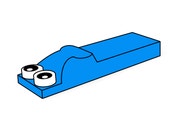
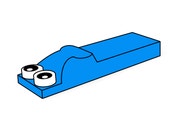
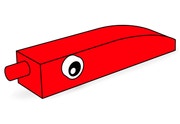
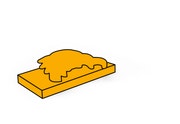
There are no specific building instructions for this challenge.
Differentiation
Simplify this lesson by:
- Reading the Swamp Boat story and instructions from the
LEGO®Education SPIKE™ App aloud to your pupils - Selecting one Inspiration Image to help your pupils to change their models
Increase the difficulty by:
- Exploring new and different coding blocks within the program
- Prompting your pupils to modify each other’s programs in order to improve one another’s work
Extension
- Have your pupils keep track of the number of animals Sofie’s boat detects. Ask them to create a bar graph and calculate how many more and how many fewer of each animal the boat encountered.
If facilitated, this will extend beyond the 45-minute lesson.
ACMSP069
Collect data, organise into categories and create displays using lists, tables, picture graphs and simple column graphs, with and without the use of digital technologies
Teacher Support
The pupils will:
- Identify the parts of an existing program that should be modified
- Carry out tests to identify where a program can be modified
- Recount an experience using relevant facts and descriptive details
(one for every two pupils)
- LEGO® Education SPIKE™ Essential Set
- Device with the LEGO® Education SPIKE™ App installed
Design and Technologies
ACTDEK013
Investigate the suitability of materials, systems, components, tools and equipment for a range of purposes.
Digital Technologies
ACTDIP013
Plan, create and communicate ideas and information independently and with others, applying agreed ethical and social protocols.
Mathematics
ACMSP069
Collect data, organise into categories and create displays using lists, tables, picture graphs and simple column graphs, with and without the use of digital technologies.